3 Useful and Cool Microsoft Teams Tricks
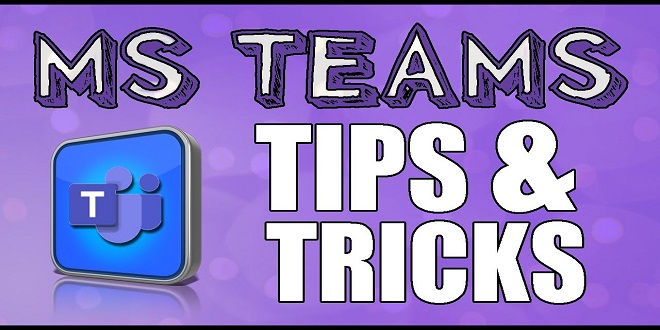
Do you need business software that allows remote meetings? Microsoft Teams can help improve the productivity and communication of your team, whether you’re at work or at home.
Keep reading if you plan to use Microsoft Teams to manage your business communications and team. This guide will give you some great tips and tricks to get the most from this amazing business software.
1. Use urgent messaging to get your teams’ attention
Microsoft Teams has many great features. You can communicate with your team in many different ways. You can use their messaging feature to organize your messages for maximum results. You can mark an urgent message to send to your employees. This will grab their attention and ensure that they respond quickly to the message.
This can be done by clicking the exclamation marks icon in your messaging dashboard. Your team members will also be reminded and notified whenever you send an urgent message. This is useful for people who may not be able to see your message in person.
However, you want to be careful with this and only use it when absolutely necessary or when you require an immediate response from a member of your team.
2. Save messages for later
Although urgent messages are sometimes necessary, there are many messages that can be saved for later. Microsoft Teams has great messaging management features, including the save for later option. This allows you to keep your focus on the immediate goals and priorities. This allows you to filter your inbox to ensure that you are only focusing on high-priority tasks. You can also save messages to be reacted to later.
You can access your saved messages by using the search feature within Microsoft Teams. Type “saved” into the search box. To un-save your saved messages, you can click the bookmark icon as you go through your emails.
3. Transmit data, messages, and information across teams
One of the best features of Microsoft Teams is your own dashboard. This can be used for both the whole organization, a department or specific teams. For easy, organized communication and sharing of information, messages can be transferred between these platforms. Visit the link to learn more about Microsoft Teams.
Microsoft Teams Tips and Tricks
These top Microsoft Teams tips and tricks will help you make the most out of this amazing software. Get started today with these top Microsoft Teams tips and tricks for your team.
For more information on communication management in your company, visit the “Business” section.
The Canuckle Game offers a fun and engaging way to challenge your mind. Its unique Canadian twist keeps players entertained. Perfect for all ages, it’s a great way to learn and play. Try Canuckle today and enjoy hours of educational fun with friends and family!





